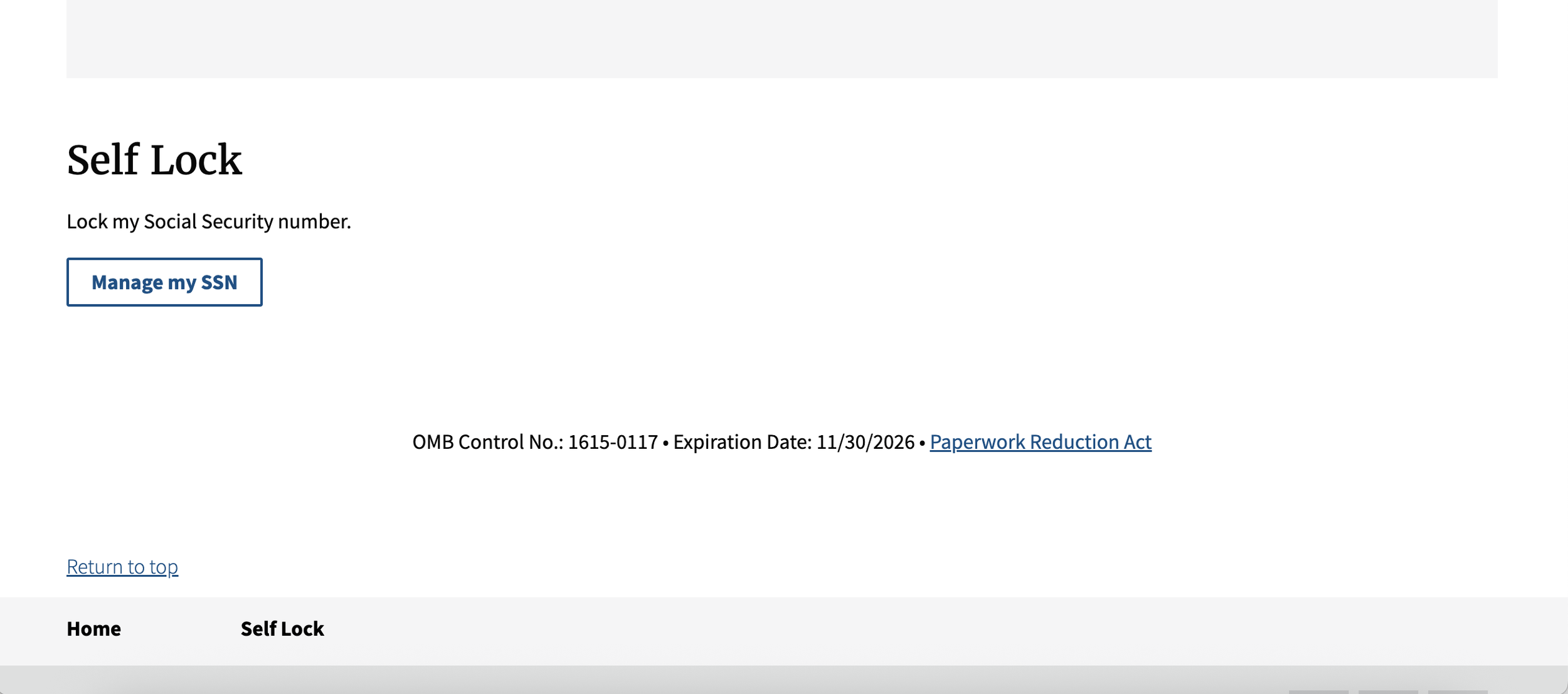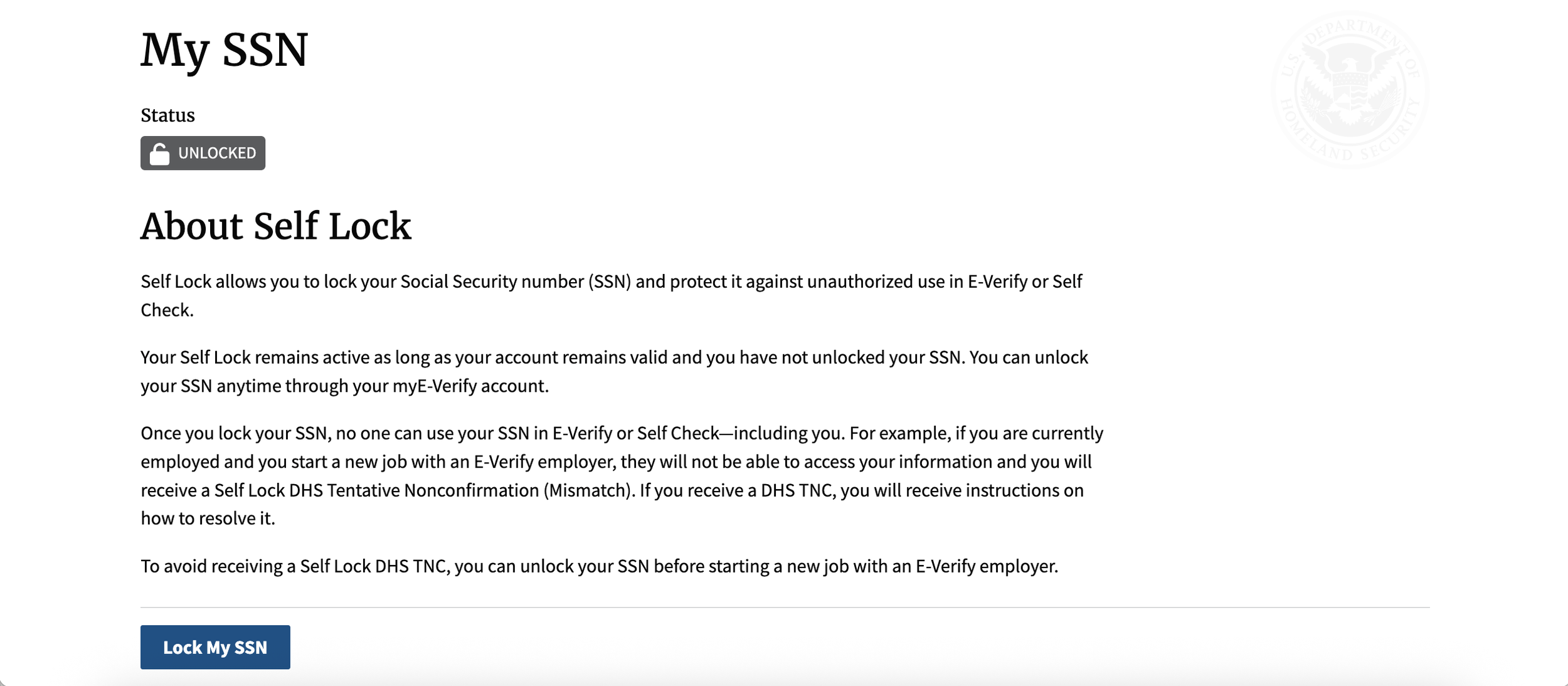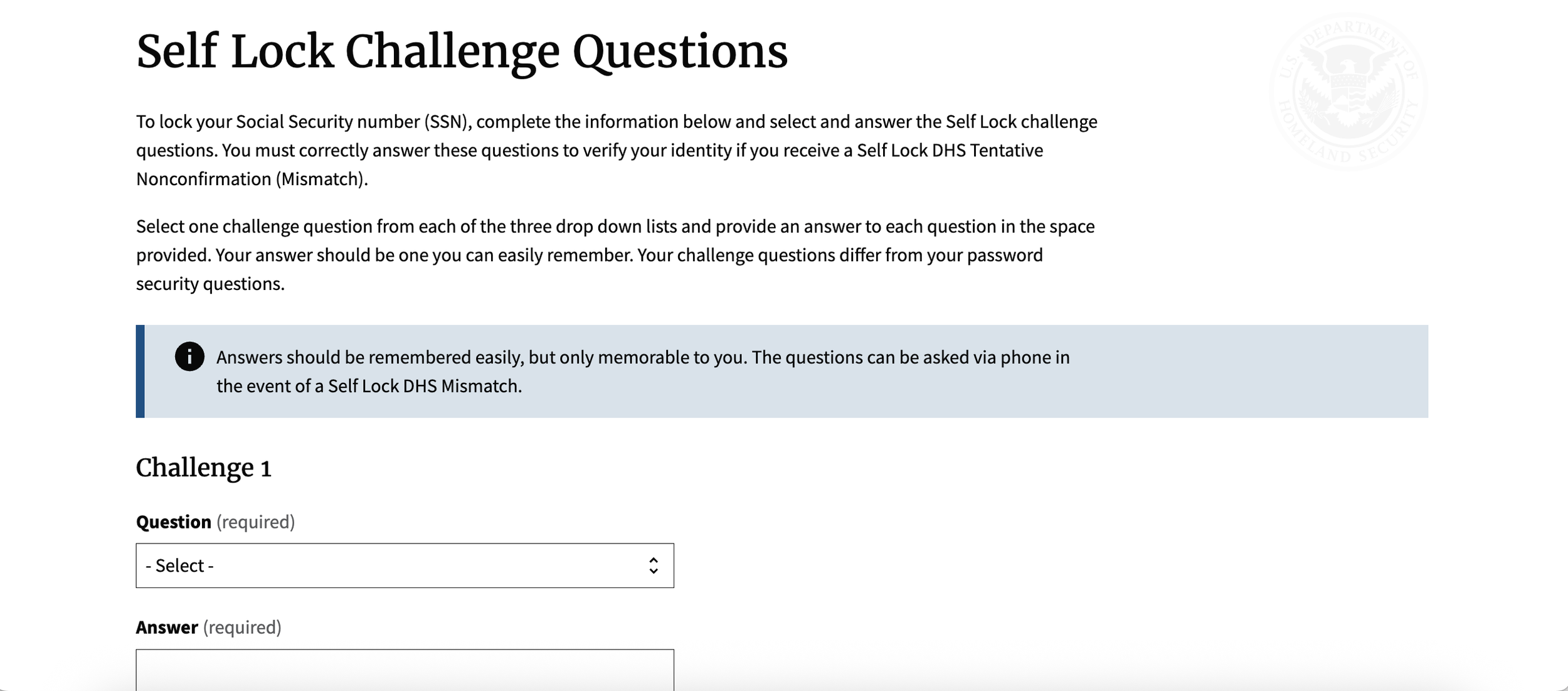How to lock your SSN for free
Locking your Social Security Number (SSN) is a good way to prevent employment fraud, i.e. preventing a fake job from being reported in your name. To do so, you’d want to sign up for a free E-Verify account (E-Verify is a US government website; more about it here) and use the Self Lock feature.
PSA to those who have credit scores frozen: unfreeze your credit first or you’ll be made to wait a few days before you could complete your E-Verify account sign up!
Here’s what you should know about locking your SSN.
1. Locking SSN vs Locking Credit: What's the difference?
An SSN lock helps protect against a form of identity fraud: employment fraud. By blocking electronic access to one’s SSN, it prevents situations where someone else works under your identity/SSN and reports wages in your name to the Internal Revenue Service (IRS), the Social Security Administration (SSA), and other authorities.
A credit lock, typically called a “credit freeze”, restricts access to one’s credit report, without which new financial accounts (credit cards, loans, etc.) cannot be opened. A credit freeze is a solid move in preventing credit fraud. For a step-by-step instruction on freezing credit, read this.
2. 3 Things to note about E-Verify before locking your SSN
1. Your credit score must be unfrozen across the three credit bureaus of Experian, Equifax and TransUnion before you could set up an E-Verify account (follow this guide to unfreeze).
Should you fail to do so before going through the process of account sign up, you’ll simply be unable to proceed - you’ll hit the page which says that an identity proofing quiz could not be generated. At this point, you might question if you had wrongly filled out an address or typed in an incorrect SSN… which then you’d likely redo the sign up, only to eventually hit this:
I was made to wait 4 days before attempting the sign up again.
2. If you are applying for jobs, you should unlock your SSN in case your employer uses E‑Verify.
According to E-Verify, over 2.4 million hiring sites use E-Verify to confirm the employment eligibility of new employees. If you lock your SSN, your future employer might not be able verify and hire you. Self-explanatory.
3. An SSN lock is not permanent.
Self Lock lasts for 1 year, though 30 days before the lock expires you will have the option to extend the lock.
3. How to lock your SSN using E-Verify’s Self Lock
Locking your SSN is not complicated. It’s a matter of 3 steps:
1. After signing in to your E-Verify account, scroll to the bottom of the homepage where it says “Self Lock”. Click on “Manage my SSN”.
2. You’ll be brought to the page About Self Lock. Click “Lock my SSN”.
3. Complete the Self Lock Challenge Questions to finish.